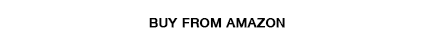- This is the dedicated replacement remote control and it covers almost all the functions of original remote.
- Dedicated menu navigation keys, direct channel access for digital TV.
- Simple setup allows a quick & easy setup of your main devices.
- Farther transmitting distance, performance stable.
- 1 year Warranty. Brand New Material with high quality.
TV Box Remote Buttons Explanations (see picture):
- EPG: Displays the Electronic Program Guide. Press EPG key to display the on-screen electronic program guide. This displays a 24 hours EPG for all programs being broadcast from all available broadcasting stations.
- INFO: Displays additional channel information. Also reveals banner information during Time Shift and Recording
- AUDIO: Shows options for selecting an Audio Language or Audio
- SUBT: Displays subtitle language options
- CC: Press to turn on/off closed caption
- GOTO: Enter a specific time to skip during playback
- USB: Press to view content of connected external HDD or flash drive
- REC: Press to start the manual recording (USB drive must be inserted)
- 1) Red button: FAV Key, press and use ► or ◄ key to browse your favorite TV channels (Movies/News/Sports/Music). Setting up Favorite TV channels in program edit option of the MENU: You can add preferred channels to a favorite channel list. Press the MENU key to access the program edit menu. This allows you to classify the channels by different genre (Movies/News/Sports/Music). Press the "FAV" or "OK" key to confirm your selection. A heart shaped symbol will appear next to that channel.
2) Green button: In DTV mode, press to toggle through different picture resolutions; In music playback, press to toggle through different repeat settings
3) Yellow button: press to change to different aspect ratios
4) Blue button: TIMER key, press to schedule a recording.
- MENU: Turns on main MENU screen
- EXIT: Exits the current MENU or returns to the previous MENU
- CH ▲/CH▼: Navigates through the program menu; Selects next or previous channel
- VOL◄/VOL►: Navigates through the program menu; increases or decreases volume of the TV box
- OK: Confirms an entry or selection. Displays the list of channels
- -/--: Adds dash to allow sub-channel selection
- TV/RADIO: Switches from TV function to Radio, and from Radio to TV (Your TV needs to have radio frequency receiver).
- f: Rewind during media playback
- e: Fast forwards during media playback
- dk: Play, Pause or resume playback
- i: Stops media play
- h: Skips to previous track during media playback
- g: Skips to next track during media playback
- 0-9 (Numeric Buttons): Selects a channel or setting
- g: Mute or restore audio output
- ": Switches the last channel or switches back
QUESTIONS & ANSWERS
Have a Question?
Be the first to ask a question about this.
Customer Reviews
Based on 7 reviews
Write a review