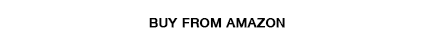- SCHEDULED DVR RECORDER MEDIA PLAYER FOR TV OR MONITORS: Get to leave in the middle of your program? Just Push RECORD/PAUSE - Not going to be home to watch your favorite show? Just SCHEDULE it with "Daily", "Once" or "Weekly" mode for recording to an external hard drive(FAT32 format is required. Download MiniTool Partition Wizard to format your flash/hard drive to FAT32 if the TV box can not recognize it.).
- MULTI LANGUAGE MENU: press OK to confirm for auto scanning of all available TV channels on the air. Find multi-language channels, subtitle and audio output for tourists. TV antenna position affects the channel scanning, please be careful.
- USB MULTIMEDIA PLAYER + UPGRADED REMOTE: Plays Divx, AVI, MKV, MPEG-2, MPEG-4, H.264/AVC, VOB, MOV, FLV, and VC-1. It comes with separate AC adapter so the TV box will not experience heat dissipation as other models (The unit might need 1-2 mins to power on after connecting to power). The upgraded remote comes with TV control learning buttons.
- ANTENNA: Check your location and place antenna on appropriate position to receive optimal channels from stations up to 50 miles away. Search "NUNET outdoor antenna” in Amazon to find our optional amplified antenna for more channels and better signal reception. Search "NUNET TV Box" in Youtube to find instructional videos to set the box. If you need an optional amplifier for antenna or have any other question, please contact us.
NUNET Digital TV Converter Box will convert digital signals to your existing TV with HDMI/Composite connection. And it has the capability to pull certain unencrypted digital cable channels (also known as "in-the-clear" channels), watch them on your television without using any additional set-top box for which you'd have to pay a monthly subscription or with internet. With the NUNET ATSC Digital TV Converter Box, you finally won't have to replace your analog television to take advantage of its many benefits!
Enjoy lots of funny features!
LCD Screen: With the bright LCD Screen you will always know what channel you are on and what time it is.
Favorite Channel: Create your own custom channel list for easier browsing.
Parental Control: Keep children from watching inappropriate shows with the Parental Control feature.
Auto Signal Tuning: The digital converter box auto tunes each channel so you can receive the best possible picture.
Analog Pass-through Channel 3/4: You can choose to have your shows broadcasted on channel 3/4.
DVR and Multimedia Function: Record your favorite TV show, playback movies, view pictures, and listen to your favorite music via a USB external storage device (not included).
All the above and other features such as Parental Control, Electronic Programming Guide for 7 Day in advance, Signal Quality Indicator, Closed Captioning are there in a fully functional remote control.
Super easy to set up. The HD antenna allows you to watch up to 161 channels including HD and international language programs (including Chinese, Korean, Vietnamese, Spanish etc language)
Nuvending is US local company in California. All of our products come with standard ONE-YEAR warranty with technical support by phone, email or online chat.
Nunet® is a registered brand from NuVending. All of Nunet products come with standard One Year Warranty and technical support by phone, email or online chat.
QUESTIONS & ANSWERS
Ask a Question-
Can I use a Y connector to connect both the antennae amplifier and a USB memory stick into the USB port on the front of the HD ATSC Receiver box?
It sounds like a genius idea. But we do not have a Y connector to try. If you have chance to try, could you please let us know the result?
Thanks
Roy -
boot on the screen won't do anything else
Hi, if you're seeing "boot" on your ATSC Box, that means your box has no channels yet. If you're unable to see the Video from your ATSC box to perform the Auto-Search for channels. Please make sure that the HDMI port on your TV you're using isn't a HDMI-DVI port; which is for computers.
We suggest double checking your connections from the ATSC box and your Television. If you continue to experience "boot" on your TV Box, please send us an email to Support@nuvending.com -
Having issues recording a TV show. I put a 32gb USB drive, I make sure is Fat32, I schedule the show, waited until the scheduled time arrives, then I get a message on screen: Unknown error, leaving. So it never gets the show to be recorded. Any reason why this is happening?
We tested it with a 32gb microSD card and had no issue to record or schedule recording. We could not repeat your situation but I did make some research online and found it happens to some other brands a lot. This is the first time it happened to us. Could you please send us your order ID, so we can send you a replacement? I am sorry for the inconvenience.
Thanks for getting us an opportunity to correct the issue and improve our product quality.
Roy -
Is there 5.1 audio support through the HDMI output?
Yes it is supported. That is one of main differences between our TV box with other cheap brands. Our TV box supports Dolby system.
-
When selecting a program in the EPG that I want to record, it does not prefill the time to record. Is there a way to get it prefilled instead of entering the time manually?
At this moment you have to manually enter the time and change to record mode to set up recording.
-
I am unable to schedule two different recordings on the same day even if they are not at the same time. How can I achieve this?
As you can see from this picture https://m.media-amazon.com/images/S/aplus-seller-content-images-us-east-1/ATVPDKIKX0DER/A50EWNNZEHCI9/B06XX9XSZB/QeZdGDxQiOk._UX300_TTW__.jpg, you need to keep adding recording events and make sure you chose recording mode in each. Two different recordings can not be overlapped.
-
Is the USB 2.0 or 3.0?
It is USB 2.0, but it is fully compatible with USB 3.0 devices. USB 2.0 is fast enough to record and read HD content. It will definately benefit if you use a usb 3.0 device.
-
picture is too dark. how to adjust
I believe you need to adjust your TV picture setting. I googled online. It shows the following options for SONY TV (other TVs should be similar):
No color/Dark picture/color is not correct/Picture is too bright Press the OPTIONS button, then select [Picture Adjustments] to make adjustments. Select [Reset] in [Picture Adjustments]. If you set [Power Saving] to [Low] or [High], the black level will be enhanced. Dark screen. How to brighten the screen. Adjust [Backlight] or [Picture] in [Picture Adjustments]. Check the [Power Saving] option setting. If it is [Low] or [High], the screen darkens. Set [Power Saving] to [Off] to brighten the screen. -
Does it work with the internet or is it not necessary ???
For this model, it does not require internet connection. It uses the flat antenna to get over-the-air TV signals. We will have another model which will come with android system to watch movies on internet. Are you interested in that one?
-
What are USB device requirements and which are supported?
The optional USB external storage device can be USB flash drive (format: Fat32), 3.5"(forat: NTFS), 2.5" or 1.5"(NTFS or FAT32) USB hard drive. If you use USB flash drive or microSD with USB adapter, then it supports up to 32GB, but for USB external hard drive, it has no limit.
-
What do the other connectors on the back of the unit do? The TV sound is low. Adjusting the TV's sound and the converter's sound still does not increase the sound very much. Is there a way to increase the sound level?
Using the ATSC remote controller, press the volume button until the ATSC box reaches max volume. Then use your TV’s remote to adjust the sound on your Television.
The ATSC DTV Converter box has several different video/Audio port options available. Looking at the back of the ATSC unit Starting from right to left, below are the connections and what they do. 1. Ant In is for using an Antenna to pick up local channels. 2. Ant RF (Radio Frequency) Out. This is used for Analog Channels CH3/CH4 3. Coaxial Digital Audio Output. Both audio channels, left and right are combined into one cable. Any RCA cable can be used for this option. Home Stereo/theatre system often have an option to use this for Digital home Audio. 4. HDMI: High Definition Multimedia Interface. 1080p Video and higher. 5. Lower Coaxial Digital: Yellow (CVBS: Composite Video), Red (AR: Audio Right), White (AL: Audio Left), 6. Upper Coaxial Digital: Green ( Y ), Blue (Pb), Red (Pr) High Definition Composite. Using this option will require the use of the Lower Coaxial Digital inputs for Audio Left (White) and Audio Right (Red), or the use of option number 3, the red Coaxial input. Also, the volume may vary due to the signal from your local channel networks. Different channels will vary in volume given their location. -
Je veux savoir si les canal sont en Français anglais
Which state and city are you in? You can search online to find your local TV stations to see whether this is any channel in French: https://en.wikipedia.org/wiki/Category:Lists_of_television_channels_in_the_United_States. Please keep us updated with your feedback. We will send you a bonus of our Nucharger QC31 international travel charger.
-
I have two new units. On both units, when I make a timed recording it does not show up on the PVR list to watch, like the real time recordings do. How do I view a timed recording?
If you are trying to setup the schedule recording from the EPG list, the ones you have selected will not show under the PVR list. The EPG list is used to view the programs. To setup the schedule recording, you will need to press OK from the EPG list to enter the scheduling setup. Then, manually input the channel, date, time, ... etc. you want to record. And, most important option is the MODE selection. Make sure to select RECORD, not VIEW. Please let me know if you still have problem.
-
How can I download user manual
Can I know your order number? We can send you an electronic version of our user manual. You can also search NUNET TV box in Youtube to find out how it works.
-
I just wondering if this box is supported AAC audio ??? because some local channels here in my country are with aac audio thanks
This TV box only supports ATSC TV channels such as US, Canada, Mexico and South Korea. Please make sure your country uses ATSC.
-
how do i see the "Electronic Programming Guide for 7 Day in advance"
There is an EPG button on the remote. Please see 5:33 on this video: https://youtu.be/GRGjY4Szu38. It might only show the programming guide for the following 24 hours for most channels since it only shows the guide for one page.
-
How do I erase a recording?
You can choose to delete the recorded file. Please see 8:16 on this video:https://www.youtube.com/watch?v=GRGjY4Szu38&t=496s or go to 6:17 to see how to format the disk. https://www.youtube.com/watch?v=GRGjY4Szu38&t=377s
-
My device is stuck on boot!
Hi, if you press the menu button or in scanning channels, the TV box will be on boot. If you press "exit", it should go back to normal to play the assigned TV channel. Please let us know if you still have problem.
-
Your information states that I can record "Anything" that is displayed on the tv monitor. I see how I can record with the antenna but I cannot see how to record off the cable network or the internet. Is it possible to do this?
You can only record the signal passing by the TV box to your TV that is with the antenna (The HDMI input is on TV box, output is on TV). You can not record the other way that is from your TV to the TV box. Can I know where you saw "Anything" word in the manual? We might need to update it. Sorry for the confusion.
-
I'm not having any success recording. I've tried 3 different flash drives and one external USB hard drive, all formatted to Fat32. Often when I insert the drives into the USB port, I immediately get a "Removed" message as soon as I touch the USB button on the remote. My best success was recording a program, but it wasn't viewable because of intermittent skipping. Could there be an issue with the USB port itself? Or is one of the issues I'm experiencing possibly write speed? Maybe I need to try a SSD?
Hi Rob,
I am sorry to hear that. Our TV box should have no problem to record. Instead of using USB button on the remote, did you try to go to menu>Multimedia>PVR to read the recorded programs? You can do manual or schedule recording by pressing recording button or pressing blue button. If you still have problem, please send your order ID plus shipping address to us so we can send you a RMA label to return to us for further inspection. We will send you a replacement upon your return. Sorry for the inconvenience. -
My box has no LCD in front of it. but I have on the tv you’re screen NU. And you look like the unit is resetting itself every three minutes.
Can I know your order ID? Are you sure you purchased from our Nuvending store? Our NUNET TV box should have LCD screen in the front. Some people bought from other brands like Sindave with some issues. But that is not our product.
New launched NUNET LED bluetooth transmitter (ASIN: B08VHXXHYX) has been issued. It's compatible with NUNET TV BOX. -
I have the ninety tv converter box with antenna How do I setup my tv to work with your controller
Hi Jose, did you buy our NUNET TV box from our store? What do you mean by ninety? On the remote there is instruction how to set up the TV control learning code with your TV. But there are only 4 buttons you can program to control your TV. Please let me know if you have more question.
-
How can I enter a specific channel like 5.3? There is no . Dot on the remote.
You can not manually enter a specific channel like 5.3. But you can use the channel up or down button to locate your desired channel then set it as your favorite list with a specific number. Then next time you can go to your favorite list and press the specific number to go to your desired channel.
-
Is there a way to reset the unit directly from the box? i would like to restart the scanning process as I can't access the menu on the TV anymore.
Did you lost the remote? You can get one from our Amazon store or in our website: https://nuvending.com/collections/accessories/products/2019-upgraded-nunet-tv-box-remote-w-tv-remote-learning-buttons
-
My unit is asking for a password. I don't remember one. Can I do a unit reset? Please send manual pdf. Can't find mine.
Yes you can go to Menu>System>Restore Factory Default then type in 888888 to reset to factory default setting.
-
I bought this item from Amazon and it did not come with the signal amplifier. It is pictured with the amplifier on your web page. Do I need to return it for another one.
Hi Chris, sorry that we updated our Amazon product page but forgot to update our Nuvending website. We tested the TV box with and without amplifier and found it did not get more channels here in Los Angeles but at the same time it created noise in some local channels. So we did not include the amplifier in our current version. But definitely we can send you an amplifier to you if you can give us your shipping address. We want to hear more feedback to see whether it helps in other areas. I recommend to check tv channels availability in your area first in avfool.com. Please let us know.
-
Box continues to show “boot” after checking all connections and using the troubleshooting guide.
Hi Chris, if the TV box is in channel searching or you are in menu to check or set up something, the TV box will show boot in its screen. If you still have any problem, we can set up a zoom video conference to figure out the detail issue.
-
I have two older models . On the front it only say's "HD ATSC RECEIVER" but on the back is no indication of the model number. The remote I received with them do not have any colored buttons like the instructions has listed. When connecting them to a signal source the front only say's "BOOT" and it never goes away and no picture at all except for the channel number listed on the TV from the TV itself. I do have a 32 g flash drive inserted in the USB connector. Is there something I am doing wrong ? How can I get thes both to work now that I need them since the Cable signal went to all ATSC tv capable only, Unless I rent a "BOX" from the cable company at 12 bucks a month. Or a new TV for my spare room that I use. I can send you a picture of the unit and remote if needed. HELP Please.
Hi Dave,
Which signal source are you using? The TV box can only get signal from the antenna (connecting to ANT IN). If you are using the HDM cable to connect to your TV, please make sure you choose the right input source on your TV remote. In the first beginning, you need to press OK to allow the TV box to run a channel scanning first. If you can not see anything from your TV, you might get faulty HDMI cable and you can exchange one to see whether it improves. You can try to use the AV component cable to connect the TV box to your TV to see whether you can see anything. Here are some videos you can have a look:https://youtu.be/GRGjY4Szu38, https://youtu.be/pRkTcCzZKSk -
Where can I find and download the user guide for the nunet digital conveter/antenna? I had lost mine in the mix of moving.
Hi Andrew, can I know your email address? Actually you can also follow the instructional video from dial2fast:https://youtu.be/GRGjY4Szu38
-
What voltage does the power supply put out? I would like to use the box as a TV receiver in a motor home and will need to supply the appropriate DC voltage to the unit.
The input voltage for the AC adapter could be 110-240VAC. You can also use a USB charger plus this cable to power our NUNET TV box: https://nuvending.com/collections/accessories/products/nucam-wr-usb-to-5v-ac-dc-power-cable-5ft
-
Will DVR display closed captions on playback of recorded programs? I understand it will display captions while viewing live TV, but I require them to display on playback. (yes, I'm deaf like that.) Thanks.
Yes you can record closed captions. But you might need to use vlc on PC to play back the captions or project x can extract the cc.
-
Why can't I get any channels it says no signal
Hi Kim,
I am sorry to hear that. Did you check your zipcode on Tvfool.com to find out the TV channels available in your area? Please make sure all of the connection is correct. It is recommended to secure the antenna at a high and fixed location then do auto-search. You can check this video for reference: https://youtu.be/GRGjY4Szu38. Please try it again and let us know the result. Thanks! -
I am unable to change the time format from 24 hour to 12. I have changed it in the menu to 12 hour successfully and have gone back after exiting and it shows 12 hour but doesn't switch
Unforatunately this TV box only uses 24 hours format. The reason is it can not recognize a time under 12 hour as morning or afternoon. Thus it will get confused when you schedule a recording under 12 hour format.
-
How to scan new channels without using a remote
If you ordered our old model, then you will need a remote to scan new channels. If you lost your remote, you can contact us for a replacement one. For our new model, there are buttons (including MENU, up, down etc ) on the top of the TV box that you can use to do the setting: https://nuvending.com/collections/featured/products/tv-converter-box-analog-to-digital-hd-antenna-atsc-streaming-media-players-top-box-pvr-recorder-w-35-miles-over-the-air-antenna-amplifier-upgraded-remote-w-tv-control-buttons-2020-version
-
I have a NUNET ATSC Digital TV Converter Box. When using the on-screen EPG and selecting a TV program to record by selecting OK to book the recording, it does not pre-fill the correct program information, including the correct channel to record or the correct scheduled time of the TV program. I do understand that I must change the VIEW/RECORD, however, it does not auto-schedule the correct channel or program start and end time from the EPG. I do have an IVIEW converter box that schedules recordings from the EPG with all of the information prefilled. Is my box defective or does it not have auto-schedule from the EPG capability?
Thanks for bringing this to our attention. We will report your input to our software engineer. At this moment, it does not have auto schedule from the EPG capability.
-
What is the remote code of the unit so it can be controlled by a universal remote?
Hi You can try 01FE. But we do not have universal remote to try it. Did you get our old model of TV box remote or new one? The new one comes with a few buttons you can program to control your TV too. This is how it looks like:https://images-na.ssl-images-amazon.com/images/I/61fPGuvEuxL._AC_SL1000_.jpg
-
what format are the recorded programs ? are they mp4? or something else?
The format is mts. You can see the format at 10:34 as shown in this video: https://youtu.be/pRkTcCzZKSk. You can replay it in the TV box or in a computer.
-
Can I use this receiver with a television that does not have an hdmi connection?
Yes you can. Our NUNET TV converter box comes with HDMI, AV(or yellow white red RCA) and RF outputs. You can use any of them to transit the signals to your TV.
-
Okay so I got this converter box on Amazon but my hard drive will not format to it I was wondering if there is a certain kind of hard drive I have to have
Hi Roger, Thanks for your purchase. What is the size of your hard drive. Our TV box might be compatible up to 1.5T formatted to ex-FAT or FAT32. Could you please try again? Thanks!
-
I just bought ATSC TV Box and set it up. When I connect my new Western Digital Elements 2T USB 3.0 hard drive to the box, It doesn't see the drive. The drive works OK with my computer. It is formatted in NTFS format. The drive is supposed to be backward compatible with USB 2.0 devices.
Unforatuately our TV box supports a USB2.0 hard drive with a capcity at 1.5T and flash drive at 32GB (or 64GB at FAT32) maximumly. Thanks!
-
DOES THE ATSC BOX HAVE TO BE ON TO RECORD TV SHOWS ON SCHEDULE?
Yes, the TV box has to be on to record TV shows on schedule (make sure the mode of "record" instead of "view" is chosen). But you can turn off your TV.
-
I cannot get the TV Box to turn on? Everything is plugged into a working outlet and the red light is on, on the antenna. If I manually try to press the round black button on the front of the TV Box nothing happens. Also on the remote included, when I press the red TV Box button nothing turns on. Is the box not functioning, should I return it?
Hi Donna,
I am sorry to hear that. Did you use the right input source on your TV to see the channels from the TV box?
Best regards
Roy -
When I was setting up my unit for the first time, it would start to boot up and then show error code C002. I know that everything is hooked up properly, and after investigating I cannot seem ti find any support to tell me what this error means. Your help please.
C002 is the channel number. It is not the error code. You can use the CH+ or CH- button to change the channel number. You can also check this video for more information: https://youtu.be/pRkTcCzZKSk
-
My tv does not have a coaxial hook up, I don’t signal. When I did the channel search it populated a bunch but none show
You can also use HDMI or AV cable to connect the TV box to your TV. And the antenna should connect to ANT IN at the back of the TV box. Please let me know whether it works. If not, please send us some pictures on your TV screen for the problem and give us your order ID. Thanks!
-
hi, I have 2 questions : 1. subtitle support? 2. HDMI cable included. thanks for your time. john
Hi John, yes for both. There is a "CC" button on the remote to turn on/off the closed caption. Also HDMI and AV cables are included in the package. Here is the package content: https://cdn.shopify.com/s/files/1/1912/0675/products/4_7844aef6-d5c9-469e-b701-77020867345b_480x480.jpg?v=1557366807
-
Hi, i just bought your box and record a program for the first time yesterday. When i want to look this recording, it always skip. I have a usb3 flash drive of 32 g datatraveler g4 format fat32
Hi Marc,
I am sorry to hear that. Does your usb3 flash drive support USB 2.0? Our TV box only works with USB 2.0. Please try with a hard drive or USB memory card. Then let me know how it works. Thanks -
est ce que cette antenne peut capter les signeaux dans la ville de victoriaville p.q
Yes out NUNET TV Box works in Canada, USA and Mexico. You can search the TV stations available in your area in this website: http://www.overtheairdigitaltv.com/tv-station-locator-tool/. Thanks
-
I am confused about the meaning of "daily" and "weekly" repeat selections. Does "daily" mean everyday at the selected time? Does the "weekly" mean Mon-Fri at the selected time? Or does "weekly" mean each week at the selected time on the same day of the week as the initial date?
Hi Marv, "weekly" means the same day of the week as the initial date at the selected time since some programs only broadcast weekly.
-
Can this receive analoge signals via coaxial input as well as digital signals
There is only one input port in the back of the TV box that is antenna in, which is used to receive digital TV signals. It can not be used to receive coaxial cable TV signal.
-
Do You have a website where I can download the user manual? The manual that came with my box the print is so tiny I can't read it.
Hi we have updated our ATSC TV box manual for our upgraded version. In our upgraded version, the TV box remote comes with a few learning buttons to control TV too. All of the other functions are the same as our old version. Could you please send an email to us at support@nuvending.com? So we can send you our new user manual at bigger fonts.
-
Can I get another remote. It would be convenient to have another remote so my better half can change the channels without us passing the remote around. Thank you
Yes, you can send a request with your order ID to support@nuvending.com for a free 2019 upgraded NUNET TV box remote. The new remote comes with new button design plus a few TV remote learning button. The upated TV box user manual is included too. Amazon review will be greatly appreciated. Or you can also buy it from our website. More information can be found in our product page: https://nuvending.com/collections/accessories/products/2019-upgraded-nunet-tv-box-remote-w-tv-remote-learning-buttons
-
I just finished setting up the box and the picture is crystal clear--but it's black and white!!! I know the color works on the monitor because my laptop is connected and the color is fine. What do I do? Thanks.
Hi Gabriel, I am sorry for the inconvenience. it is the first time to hear about this issue. Some of the channels might be black and white. Did you check the other channels available and see whether all of the channels have the same issue or only a few channels have this issue? If you still find it defective, then you can send me your order ID and we will send you a replacement. Thanks!
-
the manual tells me to push keys on remote (hold) key the (timer) key (recall) key but I do not see them anywhere. I never get the drop down box to show to select any of the options in program edit like favorite type disable movie news sports music It just jumps to the all tv list on what ever channel I am on and no key on the remote will do any thing even the numbers keys like at the bottom of screen, and the unit has (boot) on the units screen the main problem is I can not time record and that is the only use I have for this unit
Hi Michael, Could you please reply to this email or send us email with your email address to info@nuvending.com so we can send you the updated user manual? Thanks! -Roy
-
Do you have a list of compatible USB device? I have bought a 32GB USB key and it doesn't work. The recorder keep displaying "USB device is inserted", "USB device is removed", "USB device is inserted", "USB device is removed"... My old 4GB USB key works but has no recording capacity.
Hi It sounds like a connection issue with your USB key. Did you try to insert your USB key to your computer to see whether it is readable? If so, please try to format it under FAT32 then try on our TV box again.
-
Is there a software update? Where or how do we get the latest update for this unit?
Hi Dave, As far as I know at this moment, we do not have software update available. But we will have an upgraded model with enhanced TV box remote available soon. Could I know what issue you have right now?
-
I bought a HD air antenna and When connected to tv I can get 43 channels. When I disconnect it from tv and connect to your HD ATSC reciever box it won’t pick up any channels. Any idea whats going on?
Hi Thanks for your purchase and giving us chance to figure out the issue. Can I know how you connect the TV box to your TV? If you can take some pictures for the back and the front of the TV box after it is powered on, that will help too. Also make sure you have chosen the right input on your TV. Please let me know.
-
I have no audio. Does the HDMI cable not have audio? Please explain, as nothing on your website or the manual has any information.
Hi Paul,
The HDMI cable has audio. You can try to hook up your TV with the antenna directly without TV box to see whether you can hear anything from the same channel. Please also check your TV remote to see whether the mute button is pressed accidentally. If you press the volumn button on the TV box remote, will you be able to see volumn bar coming out? You can also try the RCA(AV) cable. Please let me know the result. -
When a scheduled program is recording, I can't change stations to watch something else. A big record grey box shows up and record timer is in top left corner of screen.
Yes since the tuner can only work at a specific frequency for one channel at a time, you can not change to watch other stations. I recommend to get an extra antenna so you can change the input to ANT IN in your TV by using your TV remote so that you can watch other resource while the TV converter box does the recording by itself. If you need a FREE extra antenna, please shoot us an email. But first you need to make sure your TV comes with a coaxial input for antenna connection.
-
Does this do Component Video and Digital audio out? Will it do that at the same time it does HDMI out?
Yes, it does have components(red, yellow, white) AV output and include an AV cable inside. You can do that at the same time when it does HDMI out.
-
I received my unit from Amazon two days ago and the 8"x10" paper instructions included with it has a "Q: How do I get weekly recording?" and in the answer it states that "you can press the BLUE key at the bottom right corner of the remote to go into schedule mode" The blue key on my remote does nothing! My SW Ver: is 20170904V5.0 and HW Ver: is 78021237836650, do I have a bad remote or is there a SW update that will correct the issue? Otherwise the unit seems to work fine. Thank you.
Gregory,
Thanks for your purchase. Did you check the videos shown in our product page? https://nuvending.com/collections/featured/products/atsc-digital-tvdtv-converter-box, please remember to change the mode to record (not view) and repeat to weekly as shown in this picture https://cdn.shopify.com/s/files/1/1912/0675/products/remote_1024x1024.jpg?v=1528873120. If the remote does not get you there, please let me know. We can replace the remote for you.