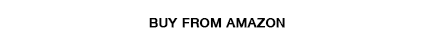- NuCam Yieye WiFi Photo Frame Hidden Spy Camera
- 【100% WIRE-FREE】: Install latest photo frame HD wireless security camera NuCam Yieye completely DIY free of cords and wiring hassles. With WiFi capability you can quickly control, view and stream video from smartphone as well as receive a push notification with a link to the video attached on your smartphone.
- 【STARLIGHT NIGHT VISION】: Built-in "No Glow" night vision LEDs inside for seeing up to 20 feet in total darkness at night and It has a concealed 15 degree downward viewing angle camera lens with daylight Full HD 1080p video of 65 degree camera, record with date/time watermark, nobody will suspect this standard picture frame secretly hides a covert IP nanny camera with a built-in DVR.
- 【PIR MOTION DETECTION】: Built-in advanced PIR motion sensor activates alert and video recording when motion detector is triggered. NuCam sends an alert to your smartphone and record a short 10-60 seconds clip of the event to the MicroSD Card,then playback remotely or download recorded videos to your phone album or share with related persons.
- 【365 DAYS STANDBY BATTERY POWER】: This new picture frame design Wi-Fi hidden camera with 10000mAh rechargeable battery for up to 365 days battery life. Records and alerts only when motion is detected so no battery power ever goes wasted.
- 【SUPPORT & WARRANTY】: Check local laws for audio conversation recording and reasonable privacy requirements. Standard one year hassle free warranty and contact support@nuvending.com for fast technical support from a US local business. Note: The picture in the frame might be different with our website shows.
Specifications:
- Built-in Image Sensor: 1/4" Progressive CMOS Sensor
- Recording Time: 10s, 20s, 30s, 40s, 50s or 60s
- Power Input: USB 5V
- Rechargeable battery capacity: 10000mAh
- Recording Types: PIR Motion Activation
- Memory Card: 64GB included (support up to 64GB, Formatted at FAT32)
- Angle Of View: 65 degrees(15 degree downward)
- Night Vision(Invisible): 20-25 Feet in darkness
- Video Resolution: 1920*1080P
- Power Consumption when recording: 180mA-230mA (Day Time) 800mA-950mA(Night Time)
Package Content:
- 1 x HD Photo Frame Camera
- 1 x Screws
- 1 x USB Charging Cable
- 1 x User Manual
- 1 x Reset Pin
- 1 x USB Card Reader
- 1 x 64GB microSD card (in the camera)
Notes:
- It only supports 2.4g wireless network.
- It does not support Wi-Fi repeater or 4g hotspots open-wifi networks
- Please check and update latest app from apple app or google play store
- Make sure the password for your WiFi does not include any special characters such as *,& etc.
- The first 100 alert videos of every day recording will show up for playback in the app. The others will be stored in the microSD card which can be viewed on PC.
QUESTIONS & ANSWERS
Ask a Question-
Hello, the camera was working fine but now it doesn’t record more than 15 videos on the SD card and everything else is deleted.
Hi Marina,
Did you check your setting and try to format the microSD card first? Or you can change the microSD card and try again. Please let me know how it works. -
Can I order a replacement battery and infrared LED? Had a younger sibling dismantle my frame and messed both those parts up. Also ripped a connector ribbon. I can assemble it but with the broken parts it’s not really much use
Hi I am sorry to hear that. Can I know your order ID and shipping address? How do you like our NuCam Yieye so far? Please let us know so we can help you out. Thanks!
-
I did not have the reset pin in the box ! Is there anything else i can use in case i will need to reset ? Thank you !
Hello,
Please refer to the third image on our listing detail page. Here is the link: https://www.amazon.com/Security-Surveillance-Battery-Instant-Included/dp/B081MY4M22/ -
Hi! My picture frame will sometimes make a buzzing sound that goes on and off and on and off....what is that and how do I prevent that from happening?
Hi Cindy,
Thanks for your purchase of our NuCam Yieye phone frame camera. Is your phone close to the camera when you hear the buzzing sound? That is the echo which will be gone when your phone is far from the camera. If it happens when your phone is far from the camera, we can do a replacement for you. Please let us know. Thanks -
I turn on the infrared to automatic then save and when I return it is off so no infrared
The infrared light will only be on when triggered, and it will automatically turn off if the person is gone. At meanwhile the video will not continue recording. When people come back the motion will trigger it works. -
Hello, i have teh yi eye smoke detector. It is pluged in electricity 24/7. I have 2 Porblems. 1 ) The green LED is blinking all the time. I need to stop this. 2) The camera is just recording when someone moves. But I wan a constant recording so I can play back the vidoe.
Hi Thanks for your purcahse. I do not know how you can mount the camera to the ceiling while charging the camera at the same time since the microUSB port will be blocked. If you plug it in electricity, then the green LED will be blinking all the time. I recommend to use a tape to cover it. This camera is battery powered. So it is designed to make recording only to save battery power when movement is detected. You can change each recording clips up to 60 seconds. For smoke detector camera mount, we are planing to release a magnetic base with recession light opening mounting kits:https://www.amazon.com/dp/B08MFG857Z.
Do you think it is something you can use? If so please let me know. -
This camera communicates with an Alibaba cloud server. How can we be sure that the manufacturer or someone else isn't storing our videos as they're being played back/stremed to devices?
Thanks for your question. The others havn't your password so your pictures and images are safe on the cloud server.
-
Is there a Windows 10 PC app to access the camera? Also, the frame was purchased mid-September, 2020, and already the battery is dead. Using the USB cable it does NOT recharge, even after 24 hours. Can the battery be replaced or does the whole picture frame need to be replaced. It was purchased through Amazon, so should I go through them for replacement (frame or battery)? Is there a downloadable detailed user manual?
Hi John, I am sorry to hear that. Could I know your order ID and shipping address? We can send you a replacement of a whole new unit. The product can only work on IOS or Android device with the app "Yi Eye". At this moment we do not have a windows app. Best regards, Roy
-
I got a new phone and the app was transferred successfully but trying to configures it, it won't allow me. Is there a way of resetting the password?
You can delete the device from the app and add it back again. First please press and hold the reset button for 6 seconds. You will see the red LED flashing. Then you can go ahead to do configuration to add the device. You will also have chance to set up a new password. Please let us know if it works.
-
Can the battery be change. It goes off line after like 3 days then I have to recharge it and do the setting process again.
Hi Leslie, I am sorry to hear that and for the dealy in replying to you. Where did you buy the product? Can I know your order ID?All of Nuvending products come with one year warratny. We can do the replacement of the battery or the white device for you. Thanks!
-
Can I leave this plugged in constantly? Also, does the app allow someone to remotely turn the camera on/off?
Hi Shane, you asked good questions. Since you have to open thte front panel to release the microUSB charging port, you will not be able to plug it in and make the photo frame looking real at the same time. You choose to save the recordings to microSD card or not, But you can not turn it off remotely. BTW, the camera only powers on by PIR when human movements are detected. So if you want a camera used in an area with heavy traffic, you can consider our NuCam SD smoke detector camera which can be powered by a microUSB charging cable. You can use our E27 light screw adapter and plug in a USB charger to power it constantly: NUNET E27 socket plug adapter. Or you can consider to get our NuCam 380 light bulb camera. Please let us know more details about your application.
-
We have set this up and it works well. What I am finding very strange is that the camera is in a communal/common area and when I check the video big chunks of time are missing and it is only capturing me and my girlfriend. When our roommate is home on his own there are no videos of him at all. In fact there are only videos from before I leave the house and after I get home but nothing in between when my roommate is home. Is he somehow able to delete any videos of himself because it seems with motion detection, why is it not detecting him in the lounge or kitchen area when it detects us. Perplexed.
Hi Lynley, this sounds a very strange issue. I recommend to check the settings in the app to see recording time setting, etc. Please let us know whether it works.
-
I have moved. The camera was set up in the old home. How do I revise the settings to set it up in the new home?
Hi Candace, thanks for your purchase. When you move to a WiFi environment, then you will have to reset the camera. That is, delete the camera from the list in the app. Then press and hold the reset button for 6 seconds until you see red indicator flashing slowly. Then you can do the configuration from the start. If you move to the new location with the same router at the same WiFi configuration, then you do not need to change anything.
-
Is it possible to have 2 photo frames in one home, connected to the same wifi?
Yes you can. We also have dummy smoke detector camera and NuCam 380 light bulb camera available so you can view your home from different view spot.
-
Is there a way for me to get QR code? For my frame to connect?
Hi Cris,
After you open the front panel, you will see QR code, microUSB charging port and microSD card inside. You can check this video for more detail: https://youtu.be/cqa7eS_Qo5A or https://youtu.be/dOAa0FwUBcE -
Things were working fine, but now the camera keeps going offline. I have done the reset, turned it off and then back on, gets the green online and then the next night or day it shows the red offline words and I can't see what is happening there. I have reset it twice. Am using this at my second home for security, so not there everyday. So it's not functional until I drive back there and then it isn't staying online. What's the deal and how do I correct this?
Hi Vickie,
I am sorry to hear that. Did you try it after you charge the camera overnight? When the camera shows online, did you check its battery level? You were not viewing the camera all the time(thus the battery might be consumed fast), right? If we find the camera battery lost its life, then we can replace one for you.
Roy -
If the initial login still-photo shows "Offline" in the bottom left, what are the possible reasons for that? Could it be the battery died? Or is it more likely that the camera was turned off?
Hi Theresa, the camera might be in idle status if you do not touch anything in the app after a while. You can try to click and open video from the camera to see whether there is any response. Or you can try to recharge it. For a battery powered camera, its power might consume after a few days by frequent recordings triggered by constantly motion detection in traffic area. For such application, I recommend to use our NuCam 380 light bulb camera which can get power from the light socket all the time.
-
I recently purchased and I can’t get to hear sound. Can you please give me guidance what to do?
Did you go to volume setting to turn on microphone? Please also turn speaker on so you can hear the sound. Please let me know whether it works.
-
I cannot confirgure my device to wi fi. I have searched help videos, customer support, etc, with no resolve. Is there a customer support number that I can speak with someone directly about this matter?
Hi Krista,
Thanks for your purchase. After you power it on, did you see red LED indicator flashing slowly (one per second)? If not, then you might need to use a pin to press the pinhole and hold for 10 seconds. Then you can turn it off and turn it on again to see whether the red LED indicator flashs slowly. You might need to try it a couple of times. If still not working, we can do an exchange for you. If it is other issue, you can call us at Roy: 6264251083. Thanks! -
hi i have a new router & trying to pair the picture frame. the light keeps , blinking green not red ; cannot get the device on my smart phone. also, is the setup access password the one i set up for the app when i first got the frame? i have already removed the device from my app. help!!!
Hi Thanks for your purchase. The app name is called "Yi Eye". After the camera is powered on, you can use the pin to press the reset button through the pinhole in the camera and hold for 10 seconds. Then you can power off the camera and power on again to see whether you can see red light flashing slowly. Here are some videos you can check: https://youtu.be/cqa7eS_Qo5A, https://youtu.be/Hpm3aZxj9Po. Please let me know if you have more question.
-
camera id: IPCAM_93565A I forgot my login password. Please help. Thanks
Hi I think you bought our NuCam WR RV backup camera instead of NuCam Yieye photo frame hidden camera. For NuCam WR, you can press reset button and hold for 10 seconds to go back to AP to configuration again. You do not need to put password to save the camera. Please check 6:55 in this video: https://youtu.be/WiFUUuXk8GI. Please let me know whether it fixes your issue.
-
In regards to charging, I have been charging my frame for 24 hours and it is still flashing green 2 times then solid. Flashing 2 times then solid, will it stop flashing and go just solid when fully charged?
Hi Did you connect the camera to your home WiFi? If not, you may need to use a pin to press the reset button inside and hole for 10 seconds to reset it. Then after you turn on the camera, you should be able to see red LED flashing slowly. Now you can configure the camera by following the app instruction.
-
Looking for power and reset buttons
Hi Did you get our new version or old version? The power and reset buttons are beside of microUSB charging port. You can use your nail or a credit card to slide off the photo frame cover first as this picture shows: https://cdn.shopify.com/s/files/1/1912/0675/products/PF_1_1024x1024.jpg?v=1528389997. The power button in our old version is located here as this picture shows:https://cdn.shopify.com/s/files/1/1912/0675/products/illustration_1024x1024.jpg?v=1567718794
-
Why is it not recording onto my sd card, it worked 3 times but now is not on a different sd card
Hi Can you please tell me what size of SD card you are using? I recommend to use 32gb or lower one. Please try to format it to FAT32 first then try again. Please let me know if it works. We will try our best to help you out.
-
Does the charger turn off automatically when it reaches full charge?
Yes the charger will turn off automatically when it reaches full charge. The LED will be green and flash slowly in charging. It will go to solid green after fully charged.
-
I can’t get it to hook up to my WiFi ?
Hi Here are a few points to check when you begin to do configuration: 1. make sure your camera is fully charged up to 30 hours for the first time use 2. make sure the red light is blinking slowly. If not, please reset the device. 3. make sure your router is at 2.4G, not 5G wifi and make sure your camera and wifi router are not far away. 4. make sure your phone is close to your camera when you are doing configuration. 5. go to wifi setting of you smartphone to check the camera id like yieye-xxxxx-xxxxx is matched with the camera id from the sticker we put on the device. 6. make sure you wifi ssid doesn't contain any symbol or special characters. only digital and letters combined. Also you can check this video: https://youtu.be/cqa7eS_Qo5A. Please let us know whether it works.
-
I purchased this camera but cannot get it to record any sound. I've tried many things- any suggestions?
Hi Lesa, I am sorry to hear that. We will get back to you ASAP. It seems the software needs to get updated since some state laws do not allow sound recordings without permission. I will let you know how to update the firmware soon. Or we can do an exchange for you if you do not feel confortable to do so.
-
Why isnt the Yieye app available in the google app store anymore? As it changed to something else? How am I supposed to download and access the app moving forward please?
We just updated it. Please check it again in Google play store. It should be available for downloading now.
-
How do I format sd card?
Right click the memory card with your mouse on your computer. Choose format to format the card. Please let us know if any other issue.