
Review: NuCam 720p Light Bulb Camera with Night Vision
See Original Post: Review: NuCam 720p Light Bulb Camera with Night Vision
Posted by 02/17/2016.
Note from Nuvending: Our new version of NuCam 720p does not come with remote control. You can install the camera easily with newly released app "NuCam" to turn on/off light.
If you’re interested in a straightforward security camera for your home or business, the NuCam IR 720P HD Audio Security Camerapromises a low effort install with no subscription. You simply screw the bulb-shaped device into any standard E26/E27 light fixture and connect over Wi-Fi to your Android, iOS, or Windows or Macintosh PC device.

The front of the box.
The bulb itself features a 1MP camera, which translates to a maximum resolution of 1280×720, or 720p, with a viewing angle of 65 degrees. It also contains a low brightness LED (white) light (how it’s at least nominally a light bulb) rated to last 30,000 hours (or about 10 years of use) and two infrared lights, which of course allows it to have night vision.

The back of the box.
Included in the box is the bulb camera, a white light remote control (turns the light portion on or off independent of an app), a flyer, a mini CD-ROM, and a USB 2.0 microSD card reader. The microSD card slot on the bulb supports up to a 32GB microSD card (and a minimum of 2GB), which is required (it automatically saves .hkv video files, which, unfortunately, is a somewhat obscure format), but not included, and you can also transmit and record directly to your compatible smartphone, tablet, or PC via an app.
If you go to hd265.com, you can download the appropriate software for your device (or if you’re on Android or iOS, just download the BSTCAM app from Google Play or the Apple App Store). While it doesn’t make up for the lack of instructions in the box, it’s a straightforward enough process. If you still have a PC with an optical drive, the included mini CD-ROM does include instructions for both smartphones and tablets (it’s iOS-specific, but works the same on Android) and PC, although the latter is just to tell you which version of the included software to install for Windows or Macintosh, respectively. There’s also an Android .apk file in the “Smartphone manual” folder. In any case, you’re better off getting the app directly from the hd265.com Website and then following the instructions in the next paragraph.
Once the bulb is screwed into your indoor or outdoor fixture (it’s not really weather proof, so if you install it outside, make sure the area is protected from the elements) of choice and you confirm it’s working (the easiest way is to see a red light or simply turn on the white light from remote), install the app. To save yourself a lot of heartache, follow the instructions in the Setup Guide on theNuvending Website. Unfortunately, while following the instructions allowed me to easily connect to it as a local camera, no matter what I tried, I couldn’t get it to work as a camera I could connect to from any non-local Internet connection. The camera always showed as offline.

The contents of the package.
While this camera has a lot of promise for a low price, setup is not intuitive and the instructions are poor. Audio-video quality is fairly low as well and I couldn’t get the app to properly save audio or video files, or use the microphone for two way communication, on my Apple iPhone 6 Plus. As such, although others, as you can see from the Amazon reviews, have had better luck with it, this is not something I’d personally be able to recommend in its present state.
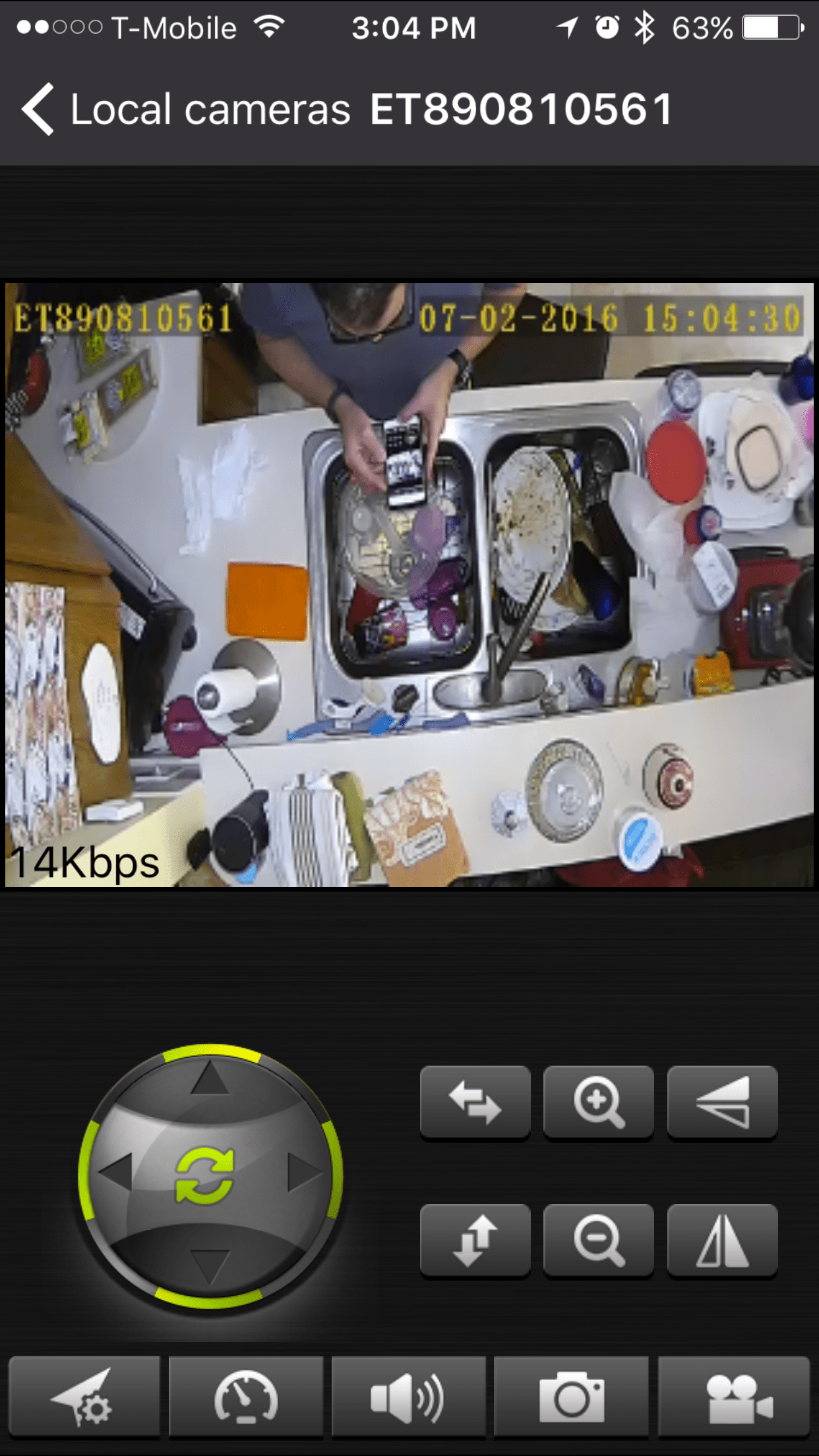
The view from the iOS app via a direct wifi connection.
Thanks to NuVending for the discounted review unit.
February 27, 2016 Update: Although I was still unable to get the security camera working, NuVending went above and beyond in trying to help me out. I have every confidence that if you purchase this item and run into any issues, you’ll get fantastic customer service in trying to help resolve your problems.



