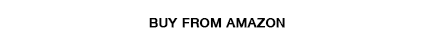- 【MAGNETIC BASE PORTABLE】:WiFi rear view backup camera with 3000mAh rechargeable battery and strong magnetic base (for optional glass suction cup holder, please search B0895W6WLZ), allow for multiple applications for RV, trailer, SUV, farm, camping etc. Battery powered, working time up to 7.5 hours (recommend to recharge the camera upon your receipt).
- 【WATER RESISTANT】: Robust design with metal housing. Outdoor and Indoor easy installation. Wifi camera for parking lot, front/back yard, farm security.
- 【ADVANTAGES】: 720p video is clearer than other standard 360p or 480p backup camera. Can connect to home WiFi (STA mode) to work as a surveillance camera when not travelling. Motion detected can be set up with video recorded to the included 32GB microSD card (box or manual might not be updated to 32GB). For less video delay, you can also choose 480p or 360p video resolution.
- 【NIGHT VISION & SELF-WiFi】: Night vision allows to see up to 50ft under total darkness. Flashlight can be turned on from the back. Great for RV observation during night time. Camera works with its own WiFi signal (AP mode. Make sure the antenna is tightened) without any router.
Product Description
Download the software here: Water Resistant Outdoor Camera 720p.
Whether you are driving a 34' Airstream aluminum trailer or a 5th wheel camper, or a 50' truck. You can use your cellphone or tablet as your NuCam WR monitor, which means, no bulky LCD screens on your dash to watch while backing your vehicle with our NuCam WR. Camera can be used with the provided charging cable at 5V DC. Or, our 12 / 24V DC vehicle Hard Wire kit that is also included.
- Download our free App called UCCAM from your Apple App Store to pair with your camera.
- For iPad, please choose the option "For iPhone only" in the App Store.
- For Android Phones install the software here. Use Chrome to open the file link then continue to website and choose "Download" to download the apk file to your phone (choose OK to keep the apk file anyway). Then open the file in your phone. If you can not open the file to install it in your phone, then please go to "Security" in your phone and check more settings to make sure the option "Check apps from external sources" is turned on.
- For Windows OS install the software here.
- For Android Tablet install the software here.
NuCam WR Specifications:
- Working temp: -10--50C. (14--122F)
- Magnetic base strength: 8kg vertical, compatible with Arlo.
- Frame rate: 15fps @ 720P
- Video resolution: HD(720p) , 1.0 Mega Pixel, SD(VGA, 480p)
- Wide view angle: 100 degree.
- WiFi range: up to 150 ft (check video)
- Built in White LED for Flashlight function, infrared LED for night vision 50ft under total darkness.
- Built-in microphone.
- Save video or snapshots on your smart phone or built-in 32Gb MicroSD card.
- Built-in 3,000mAh Battery. Working time is 7.5 hours after charging
NuCam WR Package includes:
- 1 x AC 110-230V Wall Socket USB Power Adapter for Charging.
- 1 x USB Charging Cable for Cigarette Lighter USB port or USB Adapter (5V).
- 1 x NuCam WR Camera with Magnetic Base.
- 1 x NuCam WR User Manual.
- 1 x NuCam WR 12V to 5V hardwire kit
*Do you need an Accessory Mounting Kit to place your NuCam Weather Resistant Camera in different locations? (Optional: Click Here). 6ft Antenna Extension cable with Magnetic Base sold separately (Click Here).
*Please check our accessories page for more options.
- During the setup process, the Green LED will not blink for 5-10 seconds. Then it will start to blink to show the NuCam WR's WiFi is currently discoverable.
- If you cannot find your camera's ID, IPCAM_xxx, in your cellphones WiFi Network List, hold down the Rest Button located on the back of the camera for 10-15 seconds so that your NuCam WR can become discoverable again as a WiFi Network.
AP: This mode is most commonly used outside the home. If you're backing a trailer, this mode is for you. This camera mode will not give you remote access.
- Download and Open App UCCAM.
- Go to your cellphones WiFi settings, select your camera ID so that your phone and camera are paired through WiFi.
- Go back to your UCCAM App and add your camera to your Camera List.
STA: If you want to use this camera as a home or camping surveillance unit, use this mode. This will give your camera remote access. Camping Surveillance will require that your RV or Trailer to have a WiFi Hot-Spot. The NuCam WR will be paired with your RV or Campers Hot-Spot so you can remotely view the camera. If you're out hiking and need to check on your campsite, use this STA mode.
- Download and Open App UCCAM.
- Go to your cellphones WiFi settings, select your camera ID so that your phone and camera are paired through WiFi.
- Go back to your UCCAM App and add your camera to your Camera List.
- Now, tap the cog-wheel to open the pop-up, there you will select "Router". Select your routers name and enter the password to that router.
 |
 |
QUESTIONS & ANSWERS
Ask a Question-
Ordered this on Amazon for use on my RV as a backup and area monitor camera. The Amazon website lists an included 16GB SD card for video and image capture and storage, cut and paste below: VIDEO RECORDING to the included 16gb micro SD card or phone memory. No extra expenses on base station and cloud service. I did not receive an SD card nor do I see an SD slot on the camera. Am I missing something or has the product been modified ? Also I woudl suggest you update the setup to guide to state the camera must be fully charged before attemtping setup.
Dear customer,
Thanks for your input. Yes we do have 16gb microSD in our NuCam WR. It asl supports 720p video and software windows OS or android tablet besides of Android app and Apple IOS. That is the main difference of our NuCam WR with other similar devices. Since this is a water resistant device, we designed in the Microsd card inside of camera. So you will not be able to see the slot outside. But if you click TF when tapping the setting icon, you should be able to see TF(microSD) card as you can see from one of our product puctures. Plz let me know whether you can find it out. -
Hi , do you sell a larger wireless monitor I can link the uncanny to so I would have a bigger screen then my sell phone. Thank you
Since this is wireless charger, you can use it on your iPad, Android tablet. We have Android software available in our website for downloading at free. Here is the video. You can also find other video testimonies in our product page. Other similar products do not support this or they have to come with a seperate monitor which is not convenient. You can also download the app for iPad too (choose the option "for iPhone only").
-
I bought this camera for home security. I just need to record in motion detection mode, but no matter how I press the reset button or choose "restore factory settings" or "Reboot Device", it just keeps recording continuously. (Especially from evening to the next morning.) I only need to record when the camera detects the motion. In Alarm Settings, my settings are: Enable arm is ON, Setup Arm Schedule is OFF, Enable Motion Detect is ON In Advanced Record Settings: Enable Recording is ON (but I don't set any schedule), Enable Alarm Recording is ON I'm using an additional power bank (5000mAh) for each time, but since it keeps recording, the battery lasts only about 8 hours (even with a power bank). How can I stop continuous recording?
Hi Thanks for your purchase. It is a good idea to use this camera for your home security. The beauty of this one is it is portable coming with built-in battery which will keep powering the device even if it is taken off or cut off the outsource power line just as one of our customers used: https://www.amazon.com/gp/customer-reviews/R2KR3K0DJTMZZY/ref=cm_cr_getr_d_rvw_ttl?ie=UTF8&ASIN=B01BH7G0HG. As for the motion detection for this kind of cameras, it means when it continues working, it will save the recording when motion detection happens. But it will not save recording if motion is not detected. So it is a software function compared to PIR motion detection which can turn off the power of a camera. Its drawback is it needs time to power on when something happens. I recommend to power the camera with our socket adapter and the USB charger: https://www.amazon.com/dp/B077XP5MXT. There are many reasons that the camera will keep recording at night: 1. trigger detect is on. Please turn it off since low battery voltage might trigger recording. 2. Reflection from glass might cause it recording. Please set up the motion detection area in a small area. Hope it is helpful.
-
If u have 2 or 3 cameras can you view on a android ipad and use split screen
There are two modes to connect to phone/tablet. For AP mode, you have to connect the camera's WiFi indivually so you can only view one camera at one time. But for this situation, I suggest to use multiple phones/tablets to view different cameras at the same time. You can get bigger display view too. For STA mode, you can set up multiple cameras to connect to a WiFi router, then you can see them in one app. You still need to go into each camera to see its live view.
-
Does the camera support motion detection to start recording for use as a security camera?
Hi Rob,
Yes you can go to setting>advanced setting>record setting to turn on motion detection and also define the motion detection region. One of the great benefits to use our NuCam WR as a security camera is it comes in built-in battery and also built-in memory. So if someone cut the power cable or is trying to take the camera away, the camera will keep recording. If it is still in your WiFi network, you can also watch it remotely as long as you connect the camera to your WiFi router. There is no extra charge or cloud fee for this feature. Here is a review from one of our Amazon customers about his experience: https://www.amazon.com/gp/customer-reviews/R2KR3K0DJTMZZY/ref=cm_cr_dp_d_rvw_ttl?ie=UTF8&ASIN=B01BH7G0HG -
I have a NuCam I bought used, and the green light now flashes fast after steady green light. It used to flash slow, and then would be visible on wifi. Now not visible on wifi. Is it broken, and how can I fix or replace? I really like the camera. Thanks
Hi Karl, did you try to charge the battery first and see whether it got improved? It seems the battery is out of power so it flashed fast and no wifi signal. Otherwise the battery might be dead. If so we can get replacement battery for you.
-
I bought 1 of the nucams now the power button & the flashlight button are both down inside the camera & no way to get them back or turn off or on what's the warranty & how do I utilize it
Hi,
your warranty covers exchanges and repairs. All you need to do is contact our customer service at info@nuvending.com or Call our Direct Line: (626)-425-1083. Please have your Order Number with you. If you ordered your camera on Amazon, you can still contact us through here for your warranty claim;You will need your Original Amazon order number.
From there, we take notes on your situation and submit it to our manufacture. We will create a prepaid RMA label so that you can send your camera to us. Once we receive it, our technician will attempt to fix your unit and test it. If your camera does not meet our quality standards, we will keep your camera for further testing and send you a replacement instead. Our contact information is also available on our "Contact Us" page. Located on the top right of our NuVending.com website. NuVending Team -
What is the url to access "Video Stream 2" from device Nucam WR?
Hi,
if you're on a desktop computer, you can goto our NuCam WR product page and download the software from there. On the top of the "Overview" section on the product page, you will see "Download the software here: Water Resistant Oudoor camera 720p". Click the highlight text and the software will automactically down to your computer. Open the file and install the software. When the NuCam WR software is done installing, you can turn your camera on and find its Wi-Fi name in your computers Wi-Fi settings. When you connect your camera and computer together through Wi-Fi, you can open the software. The software will automactically see that you're connected the camera and will show you the availble access. Double click to the camera name to open the Web access on your browser.
NuVending Team -
Besides the uccam app, how do I get to to use the nucam app ? This app asks for a camera id and password. How do I get this information ?
Hi Frank, For our NuCam WR RV backup camera, you need to use UCCAM. You can also download and install the software for your Android tablet or WINDOWS OS from our website. NuCam app is only for our NuCam 720p light bulb camera. You can ignore nucam app.
-
I would assume this can be used to view forward as well as rearward? Is this done on the viewing device? Will this device work to see straight ahead a few hundred yards?
Yes it can be used to view forward and rearward. The WiFi transmission range(from camera to phone/tablet) is up to 150ft in open area. You can check this video review for more information: https://youtu.be/c2-IAx-r_hc
-
Is the camera waterproof when hard wired to a 5vdc power source?
Yes, it is water resistant. That is how its name NuCam WR coming from. But it is not recommended to put it in the water or in the rain for long time since the metal connector part will be exposed.
-
Would the camera be compatible with the new Garmin RV 770-lmt-s gps
Michae,
I do not have a Garmin RV 770-lmt-s? Does it come with Android system? Will you be able to download the app UCCAM to the Garmin device? Our NuCam WR needs to work with its app UCCAM. So you have to make sure you can download UCCAM and it comes with WiFi capability to connect the WiFi from NuCam WR.
Please let me know the result. -
I really need a larger print instruction manual instead of using a lighted magnifying glass. Is there a download where I can print larger pages? Thanks
Hi Thanks for your purchase. Sorry for the inconvenience. We will print our instruction manual in larger size in our later shipment. Please download the electronic version from this dropbox link then you can print in larger page:https://www.dropbox.com/s/j60fe4t0ljgtqdw/NuCam%20WR%202017%20manual.pdf?dl=0
-
What does "backordered 7/14-17" mean ... that you will have the item by those dates or is that a hopeful estimate ? If I place an order now will he item ship shortly after those dates?
Hi, the dates are in reference to receiving the shipment, inspecting the contents and restocking. After processing the shipment, we priority ship backorders through USPS. We usually process shipments within the same day and fulfill customer orders the next morning.
-
How can I check the battery level? The Device Status option never comes up.
Dear customer,
At this moment, our UCCAM app can not show battery level yet. After fully charged, the camera can work 6-7 hours under normal use. You said the device status never comes up. Did you follow the instruction to connect to the camera wifi under your cellphone wifi setting then add camera by "Search by Lan" to view the camera? When you push power on, the green LED indicator should flash on. Sometimes if the battery level is too low, then you might not be able to see the camera. Can I know where you are going to use the camera? In our new shipment, we will include a 12/24V DC to 5V USB hard wire kit for free in the package. Hope it will help.
Thanks -
Is a replacement front lens available for this camera
Are you looking for the outside lens cover or the inside smaller camera lens in the center? It drop and hit on some sharp thing so the lens broke? We can help you get the parts.
-
What is the power requirement? 5 volts DC at what current draw? I want to wire it into my trailers side marker lights and use a 12vdc to 5vdc converter to supply continuous power for charging/operation.
If you are using 5Vdc source, the device will get power first from outside source. The required current is .65A if flashlight is on, 0.5A at normal use of the camera, 0.3~0.4A if only used to charge the battery of the camera. We are getting 12V to 5V USB female port hard wire kit. Since the wire is still on the way, you can try to do it DIY first. But I am interested to know, do you need to turn on your engine to get the side marker lights on? If you have any question, please let us know.
-
So, you must have a wifi signal for the camera to work with your phone or tablet?
Hi No you do not need wifi signal or access to a router to get it work. The device comes with its own wifi module. There are two modes you can use: one is AP mode. You can just search the camera wifi and connect to it from your phone then you can see the camera from your phone up to 150 ft in open area. Most RVers use AP mode outside. Another one is STA mode which allows you to set up wifi setting on the app. Thus you can connect the camera to your home wifi and see the camera anywhere. Just a reminder if you have setup STA mode, you have to do reset to go back to AP mode.
-
I shot some video and still photos using the NuCam while backing a travel trailer into a campsite, then downloaded the IPCamera tools.exe software, but when I plug the camera into my computer's USP port I cannot get them to connect. What am I missing?
Hi Bob,
This is a wireless camera which can work with your phone. You can download the app "UCCAM" to control or view from an iPhone, Ipad or android phone. Or you can download IPCamera tools.exe and do that on your company. The USB cable for the camera is only for power connection, not for data. If you want to play back or download the recorded video, you can reach the TF card: https://cdn.shopify.com/s/files/1/1912/0675/products/nucam_wr_app_uccam_interface_1024x1024.jpg?v=1493339076
plz let me know whether it answers your question. -
Is it water proof if it starts to rain while your on the road or do you have to pull over and take it off the trailler
Thanks for asking. Yes it is water proof. So you do not need to pull over and take it off if it is raining. So people use it on the boat too .We have updated the title for this product to reflect these features. You should be able to see that from our product pictures.
-
is it possible to connect more than 1 camera so you can have it couple of them running? like either put them around the rv for better visualization of backing in, seeing whats in general going on around your trailer?
It is a great idea. Yes you can connect more than 1 camera as you can see from the picture: https://cdn.shopify.com/s/files/1/1912/0675/products/nucam_wr_app_uccam_interface_1024x1024.jpg?v=1491866399. But for RV situation, you are using AP mode that means you need to connect to camera wifi in your wifi setting of your phone. So to view each different camera, you need to switch to that camera's wifi. Then go the app to choose and view that camera. Or if you have multiple devices, such as phones or tablets, then you can use each device to connect different cameras then watch them together. But if under STA mode that you connect each camera to a wifi router, then you just need to switch the camera view on the camera list of the app as long as your phone/tablet connects to the internet.
-
Is the battery user replacable? Can the battery be replaced with a alkaline non rechargable battery? Can the camera be hard wired for external power supply?
NuCam WR uses rechargable lithion battery. It can not be replaced by alkaline battery. If the battery is dead in the warranty period, we can send you a new battery or replace the battery for you. But can I know why you want to replace with an alkaline battery? The camera comes with USB charging cable and AC adapter. If you want to hard wire to external power supply, we can also supply a 4m charging cable with naked wires at one end for 5V external power supply. Please send us an email if you need one.
-
If permanently mounted on your trailer, can it be turned on/off from your smartphone?
Good question. You can not turn on/off NuCam WR from your phone directly. But we have another device which can help you do that: Nunet smart plug: https://nuvending.com/collections/nuhome/products/nunet-smart-plug-wi-fi-remote-smart-socket. The beauty of this device is it is small, affortable and smart. You can set up your schedule to turn on/off its power from your phone. I assume there is a router available nearby that you can connect the smart plug to.
-
ON A FULLY CHARGED BATTERY HOW LONG WILL THE CHARGE LAST.
The built-in battery is 3000mAh, which supports around 6-7h recording under normal working condition.
-
Does the UCCAM software work on an Amazon Fire Tablet? When I tried to download from the Google Play Store it said it was not compatible with my device (Amazon Tablet 7"). Do you have a version that is?
Yes, we have all kinds of software compatible with different mobile devices. For Android tablet, you just need to download the free software from our website: https://nuvending.com/collections/accessories/products/nucam-wr-android-tablet-software. As a portable WiFi camera with battery and built-in memory, you can use it in different applications such as trailer, RV, farms, outdoor surveilance, boat etc.
-
I've had my NuCam for a few years now - Love it!! However, I cannot reset it, or power it up. When I charge it via USB charging, the RED LED is lit and eventually goes out, I assume once the camera is charged. I tried to reset by holding the FLASHLIGHT/RESET button for 10+ seconds, but the GREEN LED never comes on. I appreciate your help! Thank you!
Hi Cindy, after you charge it, you need to press the power button. Then the green LED should be on, off then flash slowly. You do not need to press the reset button. You will see the camera's WiFi "IPCAM-xxxx" showing up under the WiFi setting of your phone..
-
How can I get my park assist lines to show when I am reversing my RV? Thanks,
Sorry this camera does not have that feature since it is a portable camera. The park assist lines will depend on where you are mounting the camera.
-
Lost my paperwork on my camera need to reinstall it on the app I don't know how to do it
Hi Don, Can I know your order number? Do you have a chance to leave an Amazon review for our NuCam WR and our service? We can send you an electronic version. You can also search NuCam WR in Youtube to find a few instructional videos about it.
-
How to reset my password, I forgot it,can’t login to my account.
You can just reset the camera by pressing and holding the reset button on the back of the camera for 10 seconds until you see green LED indicator on, off then flashing slowly. Now you can install and configure the camera again. You do not need to put in password for the camera if you are using AP mode as a backup camera.
-
can't seem to connect my nucam with our iphones but can with our ipad. All ios devices have latest version. Tried changing wifi settings, turning the unit off and on. nothing seems to work for the iphones. We have iphones 7 and 8+. They used to work fine. Recommendations?
Hi Did you check to confirm the NuCam WiFi "IPCAM-XXXX" is connected with your iPhone? No internet connection.
Also after turning it on, you should be able to see the green LED indicator is on, then off, then flashing slowly around once per second. -
What size is the barrel plug on the USB power cable, 3 mm or 3.5 mm?
Hello Scot,
Thanks for your question.
The the barrel plug diameter is 5.5mm, not 3.5mm to the HWK https://www.amazon.com/dp/B08YRKNV51/ -
I have a red explanation mark on my camera app and can not access camera
Hi Stacey,
Please make sure the green LED is flashing slowly after you power on the camera (it will be solid in the first few seconds then off then flash. If it flashes fast, then press and hold the reset button for 15 seconds and try again). Then please find the camera WiFi "IPCAM-xxxxx" then connecct to it. Now click the camera under the UCCAM app and let me know whether it works. -
I cannot find my camera anymore ? I can get the WiFi connected, but when I go to find the camera, it does not come up on the display? Tried pushing reset etc. no go. It used to work great. Just started doing this
Hi Larry, So you can connect to the camera's WiFi "IPCAM-xxxxx" but you can not add the camera to the app? Did you delete the old camera first? You need to delete the old one then add the new one and see your camera.
-
Can the camera remember 2 wifi networks? I connect it to my hotspot in my RV, but sometimes I would also like to use it connected to my home wifi, will I have to reconfigure each time?
I am sorry it does not have auto-switch function to remember and automatically connect to the available WiFi. So you will have to reconfigure when you are using at a different WiFi. But I am curious: when you are using it in your RV, why do you need it to connect to your hotspot in your RV? You want to do surveillance on your RV when you are not nearby? If you are nearby, then you just need it to work under AP mode.
-
Why is the green light flashing and my phone won’t connect to camera
Hi Nicky, did the green light flash slowly (once per second) or fast? If slowly, then your phone need to connect to the WiFi of the camera. Here is the video you can follow to connect to the camera: https://youtu.be/WiFUUuXk8GI. Please let me know whether it works. Thanks!
-
Hi, on STA mode could we connect one camera to more than on device, such 2 computer and 3 telephone and to watch live video from the different devices in at the same time?
Yes you can. On STA mode, the camera is online. As long as your computers or phones have the app installed and the camera added, then those devices will be able to watch live videos at the same time. STA mode is one of the big advantages of our NuCam WR backup camera. You can defintely use it as a surveillance camera with built in battery.
-
lost uccam app on iphone. downloaded app again but don't know ID of my camera. Where can I find that info. Have had it for a couple of years so have no idea where paperwork would be.
Hi Lee, you can press the reset button and hold it for 10 seconds until you see green light on. After it gets off and begin to flash, then you can do the configuration again:https://youtu.be/WiFUUuXk8GI. If you send us your email address, we can send you a copy of our user manual too. BTW, we released a glass suction cup for our NuCam WR so you can mount the camera to glass, aluminum or plastic surface.
-
Can you replace the rechargeable batteries in this or do you have to buy a new devise?
Yes the rechargeable batteries are replacable. It needs two 18650 batteries with connectors. You can contact us to buy the batteries for our NuCam WR.
-
Hello. There seems be a black spot in the middle of camera FOV. I cleaned both the outer glass cover and camera lens - spot is still there. Do I have a defective camera?
Hi Marat, Sorry for the inconvenience. So you also took the glass lens cover off and cleaned the lens too? Could you please send us a picture? If that stituation still exsits, please also send us your order ID and shipping address, we can do an exchange for you.
-
Can i pair the NuCam to my MyLink 7 inch monitor in my Chevrolet truck? Would it work that way ? I need to use it as a fifth wheel hitch monitor and fifth wheel hook up camera when i am hitching up. MyLink is a blue tooth device that pairs to phones etc.
Hi Barry,
Thanks for your purchase. So your Mylink monitor does not come with Android OS? It is a bluetooth device so it will only connects and plays music from your phone? If that is true, it will not be able to show the app from your phone. I recommend to install an ipad or Android tablet so it will work as a bluetooth device and also show up a lot of other apps such as our UCCAM app for NuCam WR. -
Foggy Lens, I had this unit on my truck and it rained for about 30 minutes before I remembered to go out and grab it off. The vision quality is awful now and after letting it dry out a day you could see a lot of water behind the lense. We unscrewed the cover and wiped it down with a glass cleaner for the lenses but is not getting better. Disappointed that there was no seal to reduce water getting into the camera. Is there anything else you would recommend so we can still use the camera. We have had it for 2 months and only used it twice in that time.
Hi Audrey, I am sorry to hear that. The camera does have an O-ring to seal the cap. Did you see the O-ring when you open the camera lens cover? Was the power input covered with the rubber insert? If there is anything missing in the camera, we can send you one. And also please make sure the moisture is totally out before you put the lens cover back and the screws are tightened. You can use a hair dryer to blow the moisture away. There is a chance that our supplier did not assemble it well. But anyway, all of Nuvending products come with one-year warranty. If there is any issue about this product, we can do a replacement for you. So far, we have very few reports about this.Best regards Roy Nuvending Customer Care -
My camera light is always red. It tuned green and had a wifi connection once, for about 30 seconds to a minute, but since has only stayed red. It’s plugged in and red. Can it not operate when plugged in? Do I have to charge it up all the way and use it on battery only? (Makes nonsense.) Thanks.
Hi Kent, you can use the camera while in charging. When it is in charging, then the red LED will be on. But if you press the power button on the back, then the green LED will be on too. They are two different LEDs. Please let me know if you have more questions.
-
I just purchased a nucam wr through Amazon. I charged it fully. When I turn it on I get a solid green light and its wifi is not appearing as an option on my phone. I have pressed reset.
Did you press the reset button and hold for 10 seconds? The green light should be off then on then flash. After one or two mins, you should be able to see camera WiFi coming out and do the AP mode connection.
-
How to reverse view left and right are backwards used on back of rv
In the UCCAM app, you can go to the setting and choose the "flip" or "mirror" function to reverse the left and right view as you can see on 8:52 on this video: https://youtu.be/WiFUUuXk8GI
-
I am using the Nucam on an agricultural sprayer and wifi'ing it to a Galaxy Book PC on Windows 10. I have everything working and viewing using Chrome. I am using the "refresh" option to view the camera. I have tried different image sizes and I am just getting what appears to be image refreshes every quarter of a sec or so and not a fluid video signal. I would like to try the RC add-in to see if this would help with getting a fluid signal. When I click the download add-in it does not seem to do anything and then if I try to use it Chrome says the add-in is not loaded. I also tried this on Microsoft Edge with the same result. I have tried to get the add-in directly from the Chinese software company Reecam and the link errors out. I have muliple questions but the end result is I would like a fluid video signal. Is the problem the links, Chrome, Reecam, Huawei, or is it being blocked in the US.
Hi Mark,
Thanks for your purchase. Did you try it by downloading the UCCAM to a phone or tablet? The PC software might not work smoothly to watch video. Please let me know if you have more question. -
I just bought a NUCAM WR camera, which I should receive in a few days. I bought this camera to install it on the rear bumper of my 27 foot fiftweel. I want to monitor the back of my fiftweel, because at all times I have to view a trailer with a motorcycle that is connected to my fiftweel. According to your opinion, will the image on my iPad be clear, precise and without bouncing when I am moving on the highway ?????
Hi, I did not see your order. Did you buy from our Nuvending website our our Amazon store? Yes our camera allows you to choose 720p HD or 480p SD video. You can search "NuCam WR" in Youtube to find a few videos to see how it works.
-
I purchased my NuCam WR on AMAZON and it was shipped to me on 26 Jun 2017, Order #112-6605084-9513021. I bought it to travel with my RV. Unfortunately life changed my plans and I was not able to travel. I set it up and tested it twice when I first got it and it worked with the UCCAM APP version 0.0.0.3. It has remained in storage since and I now need it for travel and it will NOT work. I still have the original Samsung Cell phone that I set it up with, along with a couple of picture files that I recorded from it. It will not connect at all. I also have a new iPhone with UCCAM App version 1.4.2 the I loaded the same NUCAM information onto and no luck at all with it... I feel like I got ripped off and wasted my hard earned $200 !!!!! Can you help me get it to work? Thank you, Leslie Olson
Hi Leslie,
You bought it three years ago. Normally we have one year warranty for our products. But we are still happy to help you out. Will you be able to power it on? After you press the power button, you should be able to see green LED indicator on then flash slowly (once per second). Then you go to WiFi to find the camera WiFi and connect to it. Then go to the app. Here is a video you can check: https://youtu.be/WiFUUuXk8GI (the optional upgrade mounting kit is not available now). -
IPCAM 720 password Using IOS, connected WIFI. Enter SSID and asks for password Don’t have setup doc Help said no password needed The IOS app requires password I reset camera with same results
Hi Tom,
Are you going to use it at AP mode as a backup camera outside(no internet WiFi required) or at STA mode as a surveillance at home(internet WiFi required)? If you are using it as a surveillance camera, yes you need put your home WiFi ssid and password. You do not put a password for the camera device in the app. After you set it up, then might need to wait a couple of minutes or exit the app and open the app again.
Thanks
Roy -
The NuCam program won’t load and I get a network error please try later. It’s been doing this for the past 3 days. It worked great for over a year or two. Any suggestions?
Hi Rex, As you can see from the reviews in our website or in Amazon, many customers have used this camera for more than 2 or 3 years and it still works. First please make sure the app you are using is UCCAM, not NuCam. Second, after you press the power button, will the green LED turn on solid then flash slowly (AP mode. once per second)? Basically in AP mode, you do not need to use it in a WiFI network. You can need to find the camera WiFI (like "IPCAM-xxxx") in your phone's WiFi list. You might need to charge the camera by using the included USB charger with charging cable.
-
How do you install on IPad.
Hi Joan, To find UCCAM app in ipad, you need to choose "For iPhone only" filter in the app store. Please let me know whehter you can find the drop down medu for this option.
-
Can I order a monitor for camera
You do not need to get a delicated monitor for our NuCam WR wireless backup camera. It works with any tablet, an iPad or Android tablet. You can go to our product page to download the app for Android tablet.
-
The nucam has a red light that stays on at night. How do I turn it off
Hi Tom, the red LED indicator will be on when the camera is in charging. It will be off when the charge is full.
-
Is it possible to use my MacBook as a monitor? If so, how?
Hi I am not sure about Macbook. We have app for iPhone and iPad (select for iPhone only in the app store),Android phone and tablet, and PC. You can try to find UCCAM in Macbook. If not, then I am sorry.
-
Wanting to use camera as security also. Is there a way to have the flashing green light turned off?
Yes, our NuCam WR can work as a surveillance camera too when you are not using it in a RV. That is one of its biggest advantages when you compare it to other RV backup cameras. After you set it up in STA mode and hook up the camera to your home Wi-Fi, then the green light should be off.
-
Used this camera a lot over Christmas (New Zealand summer), and it brilliant. During the winter sat in storage and have just got it out again. The green light just stays solid and says it's offline. Tried resetting but didn't work. The reset /flashlight button doesn't seem to work. Have tried youtubing and googling for help but to no avail. Love to get it working again as it is a great camera. Appreciate any help.
Hi Tyson,
So you are in New Zealand? When did you buy this product? Our battery should last more than one year. But I hope you have charged the battery before you put in storage. When the green light stays on, is it plugged into a USB charger or by itself? Normally the green light will be solid for one or two mins then it will flash slowly. Then you can connect to the camera's WiFi and check it in its app "UCCAM". Please let me know more detial. Thanks -
I can not tell, does this come with a charger cord that you can use the 12 volt auxillary plug in your vehicle or must it be charged with a 120 volt system. Thank you
Hi our NuCam WR does not need use your phone's data to work. You can either use it at AP mode, that is to connect to the camera's WIFI to view it up to 150ft range or you can connect the camera to a WIFI router to use it remotely as a wireless surveillance camera. The package includes a 120V wall charger and cable. If you need a 12V to 5V USB hardwired kit. Plz send email to support@nuvending.com. '
-
Trying to connect NuCam to iPhone via Apple NuCam app. (No uccam app) asks for camera name and password. Where is that info?
Hi The app is called UCCAM as you can see from our product page: https://nuvending.com/collections/featured/products/nucam-wr-wi-fi-portable-outdoor-camera. You can also follow installation video: https://youtu.be/WiFUUuXk8GI. Thanks
-
It is kind of plinking red at night
Is the camera in AP mode? If you are using it in STA mode as a surveillance camera, then red LED should be off. If it lost WiFi connection to your home WiFi, then the red LED will be blinking. Please check the camera's status.
-
Does the image have grid lines to facilitate its use as a backup camera?
It does not have grid lines. But it has mirror and flip functions.
-
I have the UC CAM app on my iPhone successfully. How can I view the NuCam WR image using my Dell PC with Windows 10 OS?
Hi Robert. Thanks for your purchase. You can download the windows software by clicking the link in this page: https://nuvending.com/collections/featured/products/nucam-wr-wi-fi-portable-outdoor-camera. Please let us know if it works.
-
My NuCam camera is charging (red light is on) but I am unable to use it while charging. I thought that the unit could be used while charging. Is this not so?
Hi Thomas, You got our NuCam two years ago? It seems the battery got dead. Normally when the battery is good, you should be able to see green LED flash after you press the power button. In AP mode, green LED will be on then flash slowly. In STA mode, green LED will flash fast. You can buy battery and lens cover from our website: https://nuvending.com/collections/accessories/products/nucam-wr-replacement-lens-cover-lens-cover-only-camera-not-included
-
Worked fine for a few times. Now, the video is out of focus. Never been dropped or misused. Any recommendations?
Hi Richard, you can use screw driver to remove those two screws on the front of the camera lens cover. Then you can try to twist the camera lens clockwise or counter clockwise. You might need to turn on the camera and adjust the focus through its live view. Please let us know whether it fixes your issue. If not, we can send you a RMA label then we can do it for you if it is in warranty.
-
I cannot find the UCCAM app in the play store or anywhere on your website. Just got my uncam WR wireless camera and can't connect to a device without the app.. PLEASE send a link for the app. The website only gives the nucam app and requires a device name and password.
Hi Can I know what devices you are using? Plz find the related information in our product page: https://nuvending.com/collections/featured/products/nucam-wr-wi-fi-portable-outdoor-camera. Hope you find it helpful. If so, plz also help leave a review by sharing your experience. Thanks!
-
what cable lengths are available
We have USB charging cable at 5ft available: https://nuvending.com/collections/accessories/products/nucam-wr-usb-to-5v-ac-dc-power-cable-5ft. The one in the package might be shorter than this. If you need the 5ft one or a 10ft 12V hardwire kit with USB port, please let us know by sending us an email to support@nuvending.com.
-
I am trying to install the UCCAM app on my Galaxy Tab E Lite but am told that my device is not compatible with this version. Are there other versions that would be compatible as I would like to use my tablet as the monitor. Thanks.
Hi Galaxy Tab E Lite is an Android tablet. So you have to download the app for Android tablet from our website: https://nuvending.com/collections/featured/products/nucam-wr-wi-fi-portable-outdoor-camera. Could you please keep us updated how it works?
-
I just received my Nucam, plugged it in to charge the battery. The red light came on but when I pressed the power button nothing happened. The green light did not come on. I thought you could use the camera while the battery is charging but is it possible the battery needs to have a minimal charge before the camera will work or does this indicate something is wrong with the camera?
Yes, you can use it while the camera is in charge. Can you hear click sound when you press the power button(the left one) on the back? Will the green light come on after you fully charge the battery? It is possible that the battery is dead. Please let us know more detail plus your order ID then we can send you a replacement one if we find it defective.
-
Will the software work with the newer iPhone X and iPad Pro (3rd generation)?
Yes, it should work with iPhone X. For iPad, you might need to choose "For iPhone" in the filter when you try to find our "UCCAM" app in the app store.
-
my pixle2 phone is connected to the camera with strong signal but I cannot get the UCCAM app to connect. When I do a LAN search nothing shows. How can I connect?
Does the green LED flash slowly when you try to do LAN search? Could you please charge the camera first? Before the camera is out of power, it will lose capability to go through WiFi connection with your phone. Normally after your phone shows connected to the camera's WiFi "IPCAM-xxxxx", it takes one or two mins for it to fully connect to the camera. Please let us know if it still does not work. Thanks!
-
I can only find an app called “Uccam.” With a period on the end. It’s developed by another company and doesn’t seem legitimate. When I open that app, it changes the font type and size at the top of my iPhone screen showing the time, connection info, battery etc. Can you confirm that is the right app?
Hi Matthew, yes the app is called "UCCAM." developed bya software company called "Shenzhen Reecam Tech. Ltd." It is legit software. It changes the font type and size a little bit but will not change your time, connection info etc/ You can check this video to see or search other videos in Youtube by typing "NuCam WR": https://youtu.be/WiFUUuXk8GI. If you have more question, please let me know. Thanks
-
Camera connects to my iPhone perfectly. But phone closes to lock screen often connected. When I Open phone I have to open app and reconnect. How do I keep phone open at all time to view image of camera? Range isn’t a problem. I can b 2 feet away or further. All the same.
You might need to clean some unused apps or memory then restart your phone and try again. And also make sure the camera battery is fully charged. Please let me know whether it works.
-
The camera is showing a flipped image. For instance, if I had the camera pointed at me and my right hand was raised above my head, the image from the UCCAM shows my hand being raised on the left. What do I need to do to get the image displayed correctly?
You do have the option to flip the picture in the setting. Please check this video at 8:54 to find the option: https://youtu.be/WiFUUuXk8GI. You should be able to find some other options like setting up recording, motion detection, recording playback etc.
-
I need a app for the nucam that will download on my amazon fire tablet . the google store app doesn't work for it the uccam doesn't work or load from google
Hi I am sorry to hear that. You can try to download the apk to your fire tablet first then try to install it. This apk is for Google tablet. I am not sure whether it works for Amazon fire tablet. Please let me know whether it works: https://www.dropbox.com/s/y6hhvkc9q38jbea/UCCAM%28V0.0.0.0.17_20150914%29.apk?dl=0
-
Since I have toy hauler, I’d have to mount camera on top. I read in Q/A that there’s hardwire option. My question is if using hardwire option, would it still be weatherproof? Also are the wireless already prep for hardwire or there’s different cam?
Hi Yes our standard package includes a USB hardwire kit which allows you to get power from any 12VDC through the included USB charging cable. It is weatherproof if it is not in the raining for too long. I do not understand your last question. But you can use the hardwire kit easily on our NuCam WR.
-
I just purchased a Nucam wireless camera and don't understand the hardwire kit that is included. It has two bare wires and one USB plug on the other end. Please explain how to hardwire my camera to the back of my 40' LQ horsetrailer.
Hi Our NuCam WR includes built-in battery which can work up to 6-7 hours. In case you want to get power from the back light of your vehicle, a hardwire kit was included. You just need to find the bare wires where you can get power from your back light then you can twist the hardwire on. It can covert the 12V DC power from your back light to 5V USB power so you can plug in the USB cable to charge your camera constantly. Please let us know if you have more question.
-
This is the second time I have asked this question where can I get the software to view on my windows computer ? when I clk the link it says page not found.
I am sorry for that. Sometimes Shopify will take our download link off. I have put our dropbox link there so you can download the software to install in your computer. https://www.dropbox.com/s/l2xy1bsfxnb4379/IPCamera%20tools.exe?dl=0
-
I purchased a Nucam wr camera from Amazon but I have a problem with the camera on my RV. Everytime I start to drive my RV, I turned on the camera and my Android phone to connect each other. But almost everytime, my android phone stops show the image from the camera in a few minues later and it becomes disconnected from the camera, the phone showing the message "connect failed. reason: connect interrupt due to timeout" ? How can I fix it ?
Hi Jay,
Could I know how far is the camera from your phone when you use it on your RV? Does it have any problem if you place the camera very close to your phone? If you adjust the antenna of the camera to direct to your phone or move the camera to the side of your RV or change the resolution to 360p, will it get better? Did you try to recharge the camera first? Distance, battery power, antenna direction, video resolution all might influence its connection. Please try the above suggestion then we can figure out the issue.
Best regards
Roy -
I have tried to intstall the camera numerous times and it will not stay connected to iPhone 7 .I have even reinstalled the app several times still no luck. Any suggestions would be greatly appreciated
Hi Joseph,
Thanks for your purchase. Are you using AP mode or STA mode? Is it because you are closer to your home router than the camera so your phone is automatically connecting to your home wifi? It happens if your camera's WiFi signal is weak. You can also try to set up the wireless setting to connect the camera to your home wifi so you can view the camera remotely. Just remember to reset it so you can use the AP mode again if you need to use the camera when you are travelling. Here is a video you can check out: https://youtu.be/WiFUUuXk8GI
Please let me know whether it helps. You can also reply to this email with your email so we can send you updated manual. -
I bought the nucam nu05 (2018 version) camera from Amazon in June and have used it to view the inside of a horse trailer. Within a month of use the camera images look out of focus. I checked and the lens is clean with no humidity inside and the camera never got wet or exposed to weather. Question: Is there a way to adjust the focus or do you have any other suggestions to improve image quality
Hi Yannis,
Thanks for your purchase. I am sorry to hear that. Could you please remove the screws and adjust the lens a little bit to see whether it is getting better? If not, please let me know your order ID. So we can consider a replacement. -
While watching a video of the NuCam 720, I noticed a delay from when the person demonstrating moved his hand until it moved on the screen of his phone. Can you please tell me how much of a delay to expect? Can I shorten the delay by using a lower resolution? I only need 'live' video. Can I reduce the delay by turning off the 'record mode?' Thank you.
Yes the delay depends on the video resolution. For smooth and less delay, I recommend to choose 640*360 resolution. I did test it by waving my hand in front of the camera and my phone, I can not see the delay actually. As you can compare with the sensor and our camera in this video, you really can not tell the difference: https://youtu.be/WiFUUuXk8GI (starts from 11:00). But if the camera is too far from your phone and you got weak signal, then the video transmission might get delayed. Since normally we back up slowly, it should not be an issue.
-
Streams only in Black &White. Is the camera defective or is there a setting. Just purchased.
Hi Nick,
I am sorry to hear that. Could I know your order number and shipping address? We can do an exchange for you.
Roy -
Which settings do you use to set the camera up merely as a motion detector?
The camera needs to be powered on all the time to use the motion detection. You can go to the app setting and turn on motion detection so it will only record when motion is detected.
-
Is the user manual available as a PDF file on your web-site on some other place on line?
You send us your email so we can send you an electronic copy of user manual.
-
I bought my camera new a year or two back & it's been sitting for that long without being used. I recently relocated & my charger got mixed up with the other 100 chargers i have for other devices. I plugged it up for a split second & the LED light on the front lit up bright before turning off. Now nothing works. What specific part did I likely fry by using a 120v ac 12v adaptor? I have it disassembled & I can't see anything that looks blown. Maybe the batteries are what got fried?
I am sorry that we can not fix this issue. And your purchase has been out of our warranty. But we can give you a 30% off coupon so you can buy this product again. Please let us know if you need a coupon.
-
I'm developing a PC based application, with 5 windows (5 cameras) in the same screen. Is it possible to open the image through my own software? Do you have drivers for that? Or we only can check that using your APP?
That sounds interesting to work with 5 of our NuCam WRs. You can try to download the Windows version softwre from our product page and see whether it meets your requirement.
-
I just bought the camera through amazon and I'm trying to connect it to my phone. Everytime I try to connect it to my wifi it says connecting then immediately says may not have internet connection and will not connect. Please help
Hi Thanks for your purchase. So you did see the camera WiFi like "IPCAM_xxxxx" showing up in the wifi listing on your phone? Was the camera's green LED flashing? Please check this video to see whether it helps: https://youtu.be/WiFUUuXk8GI. You might also need to check the WiFi setting if you are using an Android phone. https://support.vsnmobil.com/hc/en-us/articles/203176405-Why-can-I-not-connect-to-the-camera-with-WiFi-. Please let me know whether it works.
-
Hello we just received our NuCam and the question is how do you tell when the camera is fully charged??? I have looked throughout the questions and do not see anything. I did see that there is no way at this point to monitor the battery level, but generally when I purchase new battery operated devices I plug them and fully charge them. So how do I tell when NuCam is fully charged? Thank you
Hi Brian, it is always a good idea to charge the rechargeable device first, especially in case you leave to store it somewhere for a long time before you use it next time. When our NuCam is charging, the red LED indicator will be on. After it is fully charged. the red indicator will be off. If you have any other urgent problem, you can also contact us at support@nuvending.com.
-
I am using the uccam software version 0.0.0.0.17 with my Amazon Fire Tablet. I find the software often disconnects from the camera, even when the camera and tablet are right next to each other. Is there a newer more stable version of the software for the Fire?
Hi Tom,
I am sorry to let you know our UCCAM is not compatiable with Fire OS yet. Hope we will bring up the app for Fire OS soon. So far we have app/software to download and be used for Android, Apple and windows OS.
Roy
Nuvending Customer Support -
I purchased this camera or year ago and havenât used it over the winter and when I turned it on it asked me to set up a new camera I donât have any of the serial numbers or anything to do that manually and I bought it through Amazon and that order number was 1133519583-8680231
Hi do you have a manual inside of the camera? Or you can watch this video to set it up: https://youtu.be/WiFUUuXk8GI
If you can not find the camera Wifi "IPCAM-xxxx" under the wifi setting in your phone, you can press the reset button and hold it for 15 seconds then check the wifi listing again. Hope it helps. If so, could you please help leave an Amazon review for us? Your review will help other users who have the similar issues. If any more question, please let me know.